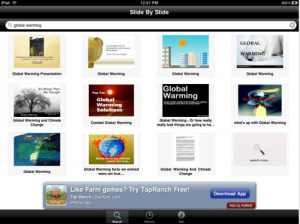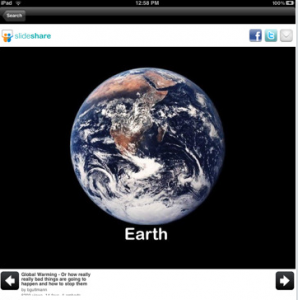Application: Slide By Slide
Application: Slide By Slide
What it is: Slide by Slide is an application that lets students search and view presentations from http://slideshare.net. In landscape mode students can view the presentation ad and distraction free. In portrait mode, students will see the description along with the presentation. Students can easily access the history of slide shows visited. Presentations can be shared using Facebook, Twitter, or email.
How Slide By Slide can enrich learning: Slide By Slide is an easy way for teachers and students to share and view presentations. To use Slide By Slide, sign up for an account on SlideShare. Upload a PowerPoint or Keynote presentation to SlideShare. Direct students to the title of the presentation to search for in the Slide By Slide app. Students can view and save the presentation to their iPad. This is a great way to create customized content and learning modules for your students. Because they will view the presentation on their own device, students can self pace their learning. If your classroom has a Twitter account, the presentation can be shared with others along with notes and key features that the students noticed (this would be fantastic for students learning together in different classrooms or different countries).
Devices: iPad Requires iPhone OS 3.2 or later.
Price: Free (iTunes Link)**