What it is: Tapose is a fantastic (currently the BEST I’ve seen) journaling app for the iPad. Tapose goes above and beyond the other journal apps that I’ve seen with a few key features:
- It offers customization- When a student creates a new journal, they can choose a custom cover for the journal and one of six paper types (graph, legal, lined, blank, textured, colored).
- The interface is beautiful. Really, this app is very well designed. All of the tools are hidden until you want to use them so there is no clutter taking over the screen as you work. When using the drawing function, students can turn on wrist protection so that they can write or draw in a way that is most comfortable without throwing off the touch screen input.
- Students can draw, highlight, type, add sticky notes, video, or images to the journal.
- My favorite feature: multitasking within the journal!! Students can view the journal they are working on in one half of the screen while surfing the web, searching a map, looking up a contact, using a calculator, or viewing work from another journal at the same time! It is quite simply, awesome!
- Journals are searchable, can be viewed by an index of the pages, can be shared with others through email, printing, Dropbox, or Evernote, and can be collaborated on.
- The wrist guard can be tailored to how a student writes with three options for both left and right handed students.
- One of the COOLEST features is the ability to copy things to a clipboard to paste it into the journal. Students can cut out a specific picture from a website or map and paste it directly into their journal.
Tapose is the most brilliant blend of everything you want from a paper journal combined with the best of what you can do when a journal is technology enhanced.
How Tapose can enrich learning: Tapose is a wonderful place for students to do and store work. (Teachers too!) It gives them a place to draw, write, take notes, do research, do math problems, or keep a science or art sketch book. Students can keep separate notebooks for each subject, assignment, block, or inquiry unit. The app keeps all of students work neatly in one place and gives them a way to share it with you and the world. For young students, Tapose makes a great place to “publish” books. Students can combine handwriting with type and drawings for an outstanding digital keepsake.
I like that students can include video and photos that they have taken in the journal. At Anastasis Academy, our students often create field journals. They take pictures to document the process or learning and can go back and annotate their images, add reflections, and combine it with research they find online. The app makes it easy to do all of this from within the journal so they aren’t jumping between apps. If a student has taken (or created) a video, it can be embedded directly in the notebook with the rest of their learning. So brilliant!
This app is a great one for math journals. Having the ability to do a side-by-side screen share with the Internet means that students can watch a Kahn video, solve problems stored online, etc. and have a place to make notes, work out problems and even graph. If they need to, they can pull up the calculator to check their work or to help them work complex problems. Students can turn in all of their work easily or print out final copies.
Tapose is also a nice place for teachers to plan out and share lessons. You can surf the web while jotting down ideas for your classroom and easily share with other teachers through Dropbox, Evernote or email.
Tapose could be a great place for students to construct an eportfolio because of the ability to easily combine different mediums. Parents, teachers and others who view the eportfolio can easily search, using the search feature, to find exactly what they are looking for.
Devices: Compatible with iPad, requires iOS 5 or higher
Price: $2.99 ( a steal!)
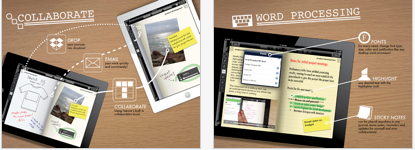







[…] http://www.ipadcurriculum.com – Today, 3:39 AM […]